



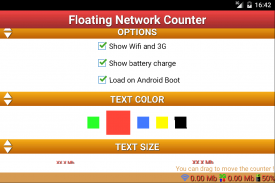
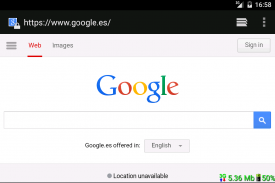




Floating Network Counter

คำอธิบายของFloating Network Counter
Displayed at all times megabytes consumed by your device above all applications.
Features Floating Network Counter:
1. You can set the counter to 0 or specify the number of megabytes you want and thereafter begin counting.
2. It will always be visible even in applications that run in full screen.
3. You can drag and drop it anywhere on the screen.
4. You can click on it and you'll be displaying the information of 3G, WiFi or both at once.
5. You can change the color and text size.
6. You can set it to start at boot android.
7. You can change the option to view the battery charge.
8. If you close the application from the task manager of your device, the counter will be visible again in a few seconds.
9. You can set the frequency at which counter is updated.
แสดงตลอดเวลาเมกะไบต์บริโภคโดยอุปกรณ์ของคุณข้างต้นทุกการใช้งาน
คุณสมบัติลอยเครือข่ายเข้าชม:
1. คุณสามารถตั้งค่าตัวนับเป็น 0 หรือระบุจำนวนเมกะไบต์ที่คุณต้องการและหลังจากนั้นจะเริ่มต้นนับ
2. มันจะสามารถมองเห็นได้แม้ในการใช้งานที่ทำงานในแบบเต็มหน้าจอ
3. คุณสามารถลากและวางไว้ที่ใดก็ได้บนหน้าจอ
4. คุณสามารถคลิกที่มันและคุณจะแสดงข้อมูลของ 3G, WiFi หรือทั้งสองครั้ง
5 คุณสามารถเปลี่ยนสีและขนาดตัวอักษร
6. คุณสามารถตั้งค่าให้เริ่มต้นที่หุ่นยนต์บูต
7. คุณสามารถเปลี่ยนทางเลือกที่จะดูการชาร์จแบตเตอรี่
8. ถ้าคุณปิดโปรแกรมจากการจัดการงานของอุปกรณ์ของคุณที่เคาน์เตอร์จะมองเห็นได้อีกครั้งในไม่กี่วินาที
9. คุณสามารถตั้งค่าความถี่ที่มีการปรับปรุงเคาน์เตอร์


























